Quick Reading: Searching in the PDF on multiple targets at once
A need: In most PDF readers, we can search (usually Ctrl + F shortcut) for a target string, e.g. if we are interested in whether a paper is using or referencing the work of Émile Durkheim, we can easily search for the term "Durkheim". But what if we have a set of religious studies classics we are interested in, e.g. we want to trace Durkheim, Sigmund Freud, William James and Clifford Geertz?
Can we search for them at once? Yes!
Solution: A PDF reader with multi-search or with regular expression support.
In the following text, you find a guide for two programs
- FileLocator Lite (more "searcher", can do over multiple directory-defined files)
- PDF-XChange Editor (more comfortable PDF view with advanced search capabilities)
Multi-search PDF Reader: FileLocator Lite
Download link: https://www.mythicsoft.com/filelocatorpro/download/
This is more searcher than reader. It allows to search on multiple files defined by filename and directory.
1) Put your pdf files in one directory, e.g. C:\MyPDFS
3) Define the path to the directory in the Look in field
2) to File name field put a mask for all pdf file, e.g. "*.pdf" (if you are unfamiliar wildcards in filenames, look in https://www.howtogeek.com/411002/how-to-use-wildcards-when-searching-in-windows-10-file-explorer/)
4) Put a search query to the Containing text, separate word by OR if you want any logic
Multi-search PDF Reader: PDF-XChange Editor
Download link: https://www.pdf-xchange.com/product/pdf-xchange-editor
PDF-XChange Editor is comfortable PDF reader.
The full version of the program needs a license (useful if you want to edit your PDFs a lot), but the free version of the program is still a very powerful PDF reader!
How to search for multiple strings at once
1) Open PDF in the PDF-XChange Editor
2) Press Ctrl+Shift+F to open Advanced search
3) Look for fields under "Find text with"
4) For our example we will use the middle field "any of these words", which uses "OR" logic.
The search will return us any individual hits for any word from our list.
5) Click "Search"
6) Look in the bottom right result field.
Note: You can search over multiple open files.
Search with regular expressions: complex solution over any/all files ?
Regular expressions are powerful concepts for computer science.
For an introduction, see for example https://programminghistorian.org/en/lessons/understanding-regular-expressions
A program: dnGREP
Download link: https://dngrep.github.io/

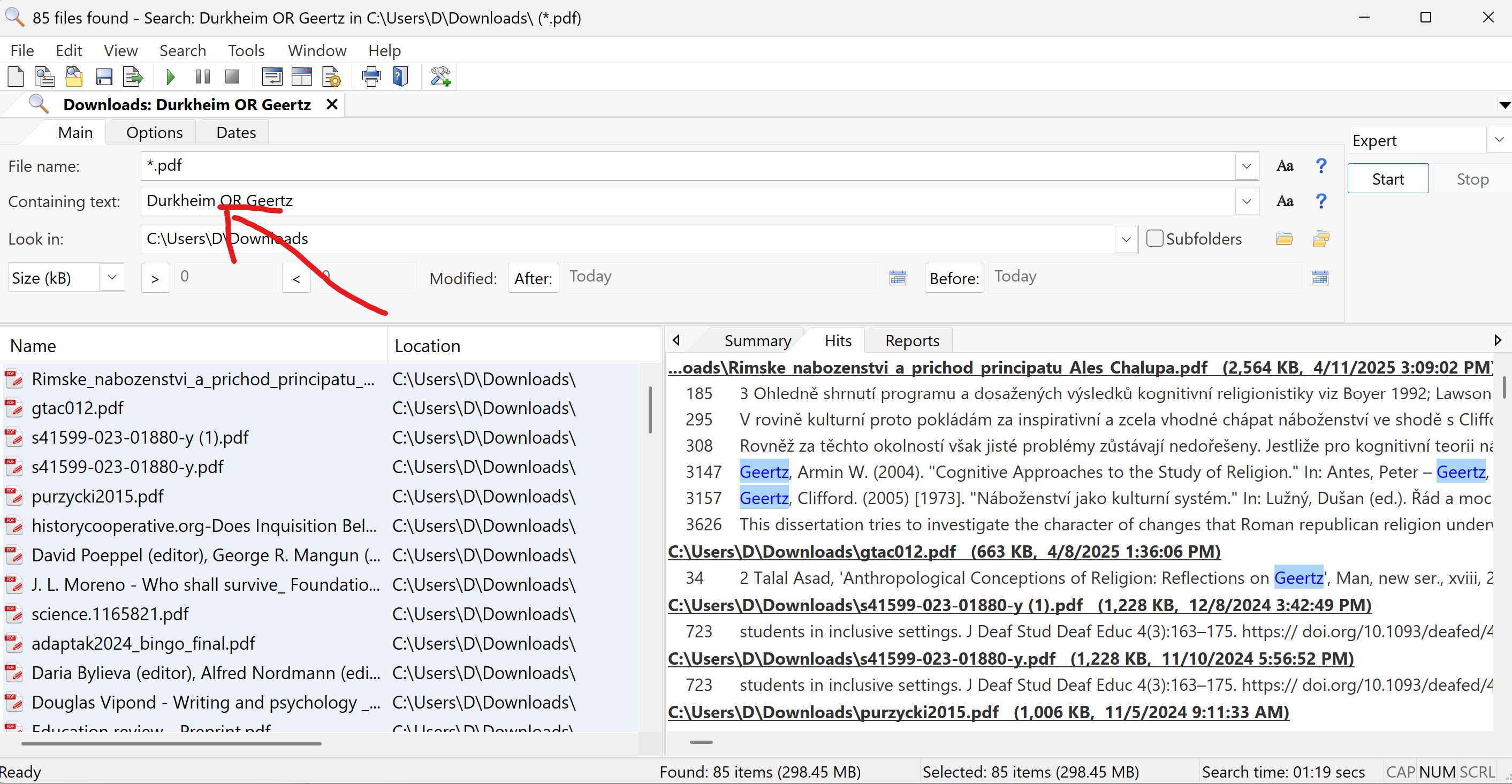
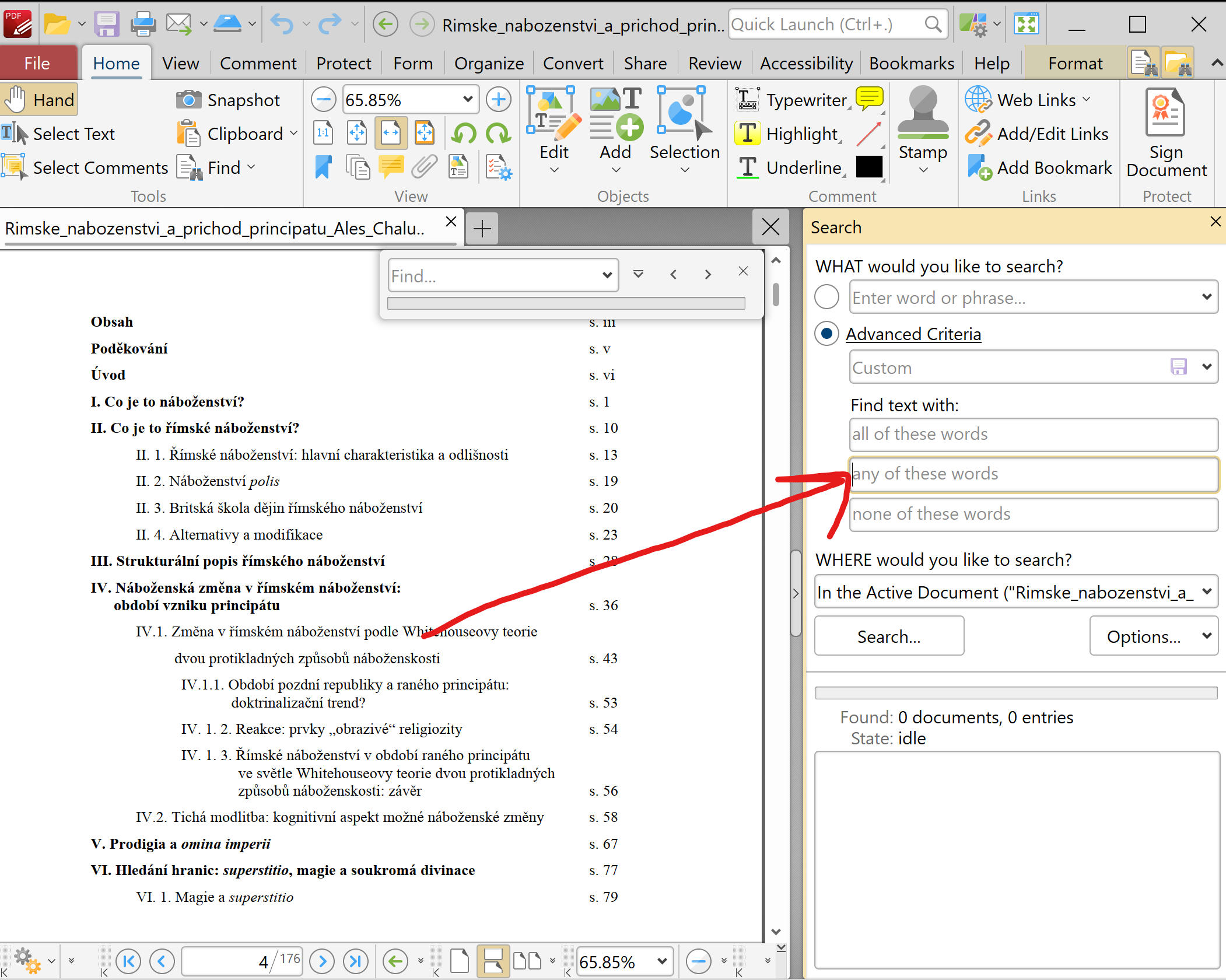
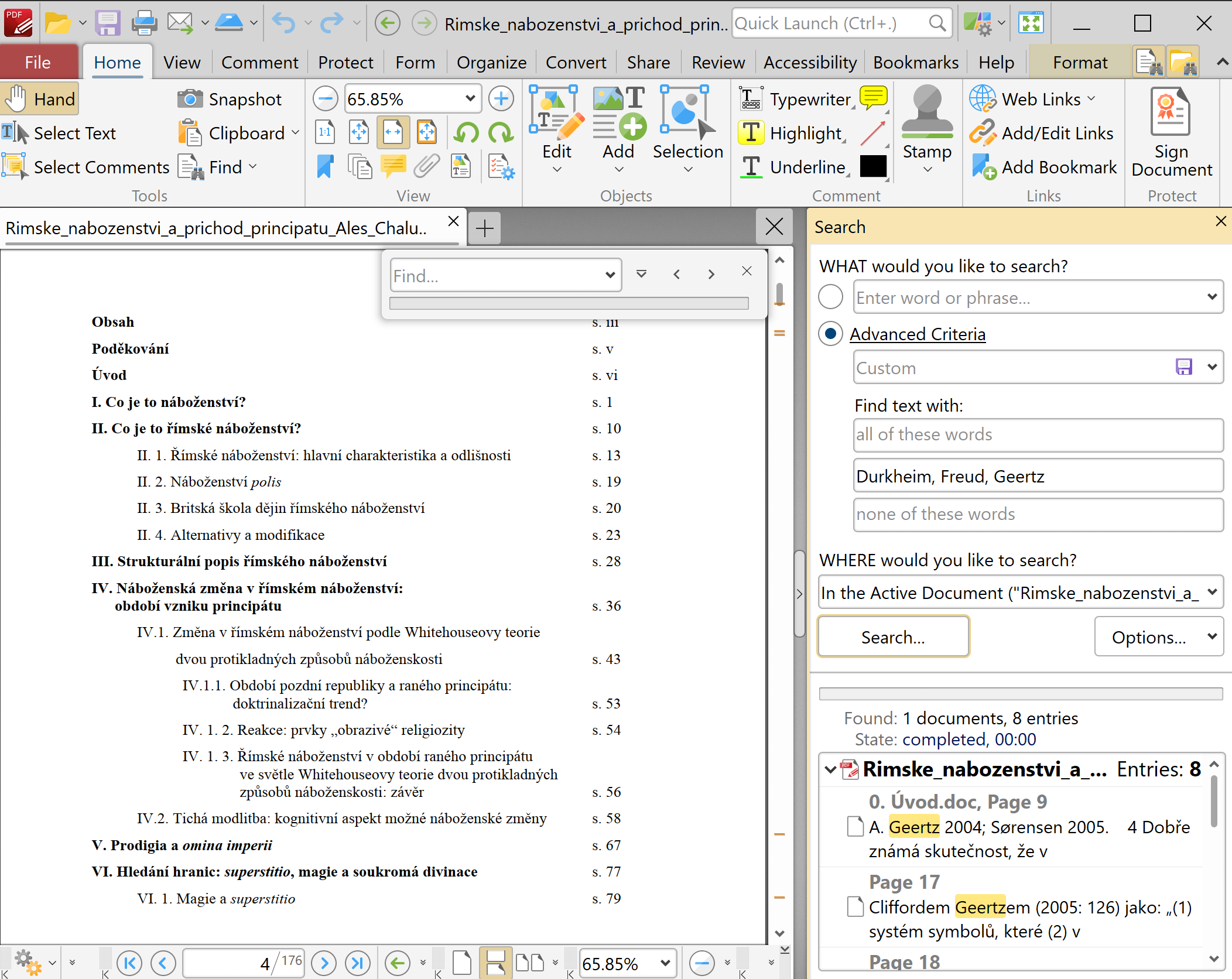
No comments to display
No comments to display